In the realm of PC gaming, the pursuit of the ultimate experience is an ever-evolving journey. Gamers invest in state-of-the-art graphics cards, high-resolution monitors, and ergonomic peripherals to enhance their virtual escapades. Yet, many overlook the hidden pitfalls that can stealthily undermine their gaming rigs’ performance. These unseen culprits can transform a powerful machine into a sluggish disappointment, frustrating even the most patient of gamers. This article delves into the intricacies of optimizing your gaming rig by identifying and bypassing 10 common pitfalls that can secretly slow down your PC. By understanding these factors, you can ensure that your gaming setup operates at its full potential, delivering seamless and immersive gameplay. As we embark on this exploration, you will discover practical insights and actionable strategies that will empower you to master your gaming rig like never before.
1. The Importance of Regular Software Updates

One of the most overlooked aspects of maintaining a high-performance gaming rig is the importance of keeping software up to date. Operating systems, drivers, and game software are continually being updated to fix bugs, patch security vulnerabilities, and improve performance. Ignoring these updates can lead to compatibility issues, reduced performance, and even security risks. For instance, graphics card manufacturers frequently release driver updates that optimize performance for new game releases. By neglecting these updates, gamers may experience lower frame rates and graphical glitches. Additionally, outdated software can cause conflicts between different programs, leading to crashes and slowdowns. To avoid these issues, it is crucial to regularly check for updates and install them promptly. This simple practice can significantly enhance your gaming experience by ensuring that your system is running the latest and most efficient versions of its software components.
2. Managing Background Processes for Optimal Performance

Background processes are the silent drains on your PC's resources. Many applications run in the background, consuming CPU and memory without your knowledge, which can severely impact gaming performance. These processes can include system updates, cloud storage synchronization, and even social media notifications. To manage these effectively, it's essential to regularly check your system’s task manager to identify and terminate unnecessary processes. Additionally, configuring startup programs to only include essential applications can prevent resource-hogging programs from launching automatically. By streamlining background processes, you free up valuable system resources, ensuring that your games receive the maximum available power. This proactive approach not only boosts performance but also prolongs the life of your hardware by reducing unnecessary strain.
3. The Role of Disk Space and Organization
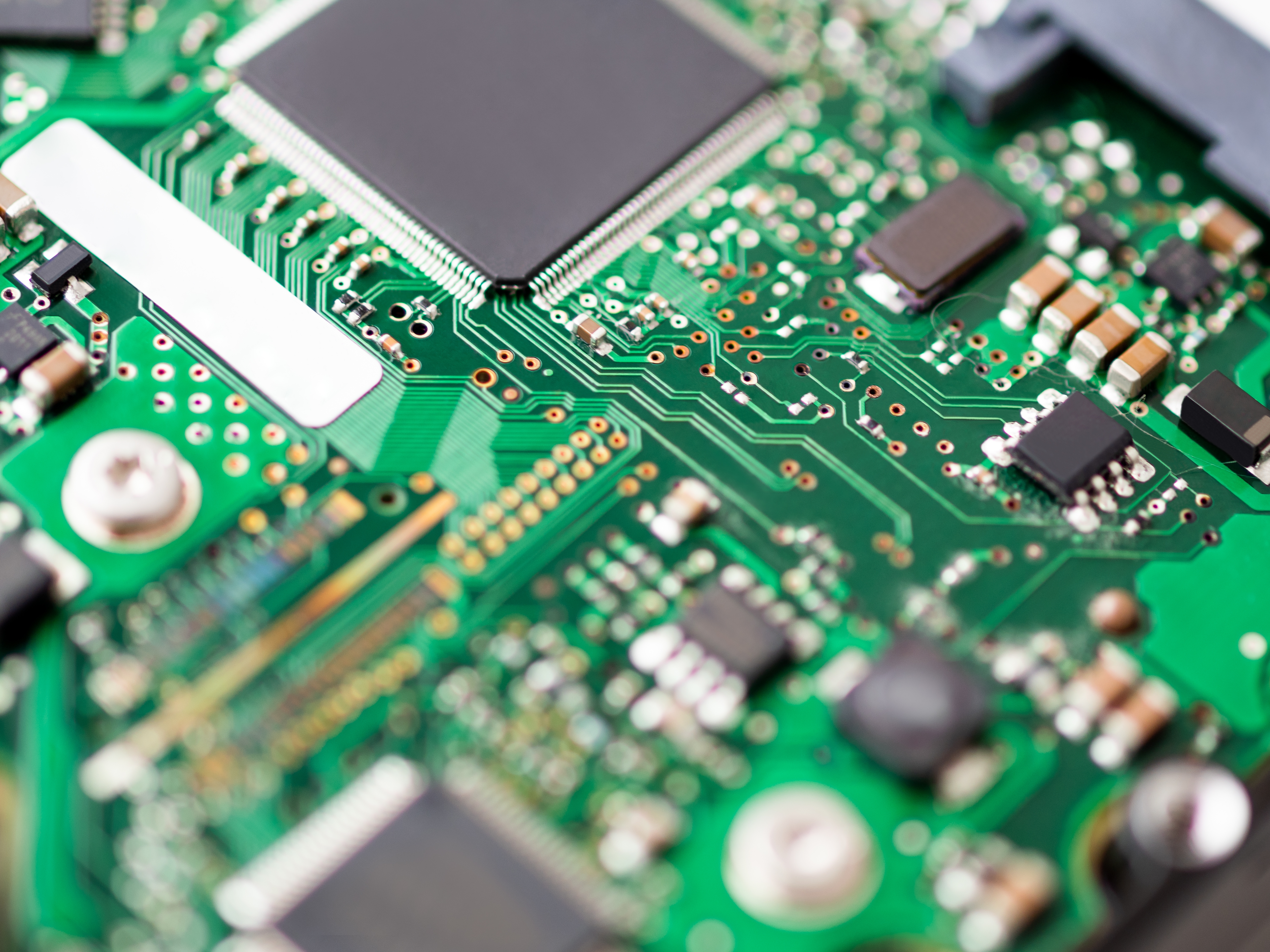
Disk space is a critical yet often neglected factor affecting gaming performance. A cluttered hard drive can lead to slower load times and reduced system responsiveness. As games become increasingly large, they demand more storage space, and insufficient disk space can cause fragmentation, where files are scattered across the drive, slowing down read and write operations. Regularly cleaning up your hard drive by deleting unnecessary files and uninstalling unused programs can alleviate these issues. Moreover, organizing files into well-structured folders can improve system navigation and efficiency. For gamers using solid-state drives (SSDs), maintaining at least 10–20% free space is crucial for optimal performance, as SSDs require free space to manage data efficiently. By keeping your disk space organized and ample, you ensure that your gaming rig operates smoothly and efficiently.
4. Harnessing the Power of Hardware Optimization

While software tweaks are vital, hardware optimization plays an equally crucial role in maximizing your gaming rig’s performance. Over time, dust accumulation can impede airflow, leading to overheating and throttled performance. Regular cleaning and maintenance of your PC’s internals can prevent these issues. Additionally, ensuring that your system is equipped with adequate cooling solutions, such as quality fans or liquid cooling systems, can help maintain optimal temperatures. Upgrading components like RAM or switching to faster storage solutions, such as NVMe SSDs, can also yield significant performance gains. By focusing on hardware optimization, you can unlock your gaming rig’s full potential, ensuring that it remains a powerhouse for years to come.
5. The Impact of Network Settings on Gaming Performance

In an era where online gaming is ubiquitous, network settings can greatly influence your gaming experience. High latency, packet loss, and unstable connections can lead to lag, disconnections, and frustrating gameplay. To optimize network performance, consider using a wired Ethernet connection instead of Wi-Fi, as it offers a more stable and faster connection. Additionally, configuring your router’s Quality of Service (QoS) settings can prioritize gaming traffic over other types of data, reducing latency and improving responsiveness. Regularly updating your router’s firmware and ensuring that no unnecessary devices are connected to your network can further enhance performance. By optimizing your network settings, you can enjoy a seamless online gaming experience, free from the disruptions that can detract from your enjoyment.
6. Understanding the Influence of Graphics Settings

Graphics settings are a double-edged sword in gaming performance. While higher settings can enhance visual fidelity, they can also strain your system, leading to reduced frame rates and stuttering. Understanding and adjusting these settings based on your hardware capabilities is essential for balanced performance. Key settings to consider include resolution, texture quality, and anti-aliasing. Lowering these settings can significantly boost performance without drastically compromising visual quality. Additionally, enabling technologies such as NVIDIA's DLSS or AMD's FidelityFX can improve performance by intelligently upscaling lower-resolution images. By fine-tuning graphics settings, you can achieve a harmonious balance between stunning visuals and smooth gameplay, ensuring an optimal gaming experience.
7. The Necessity of Regular System Reboots

In the quest for uninterrupted gaming marathons, the importance of regular system reboots is often underestimated. Over time, systems can become bogged down by memory leaks and residual data from closed applications, leading to decreased performance. A simple reboot can clear these temporary files and refresh system resources, restoring your PC to peak performance. Scheduling regular reboots, especially after installing updates or new software, can prevent the accumulation of performance-hindering debris. This practice not only boosts gaming performance but also enhances system stability, reducing the likelihood of crashes and freezes during critical gaming moments.
8. The Hidden Costs of Malware and Viruses

Malware and viruses are insidious threats that can severely degrade your PC's performance. These malicious programs can consume resources, steal bandwidth, and compromise system security, leading to sluggish performance and data loss. Regularly scanning your system with reputable antivirus software is essential to detect and remove these threats. Additionally, practicing safe browsing habits and avoiding suspicious downloads can prevent infections. By maintaining a secure system, you protect your gaming rig from the hidden costs of malware, ensuring that your resources are dedicated to delivering the best possible gaming experience.
9. The Role of Power Settings in Performance

Power settings play a crucial role in balancing performance and energy consumption. Many PCs are configured with default power-saving settings that limit CPU and GPU performance to conserve energy. For gaming rigs, switching to a high-performance power plan can unlock additional processing power, leading to smoother gameplay and faster load times. This setting ensures that your hardware operates at its full potential, providing the necessary resources for demanding games. By optimizing power settings, you can maximize your gaming rig’s performance, ensuring that it delivers the speed and responsiveness needed for an immersive gaming experience.
10. The Value of Monitoring and Benchmarking Tools

Monitoring and benchmarking tools are invaluable for diagnosing performance issues and optimizing your gaming rig. These tools provide real-time data on system performance, including CPU and GPU usage, temperatures, and frame rates. By analyzing this data, you can identify bottlenecks and make informed decisions about upgrades or adjustments. Benchmarking tools also allow you to test performance improvements after making changes, ensuring that your efforts yield tangible results. Utilizing these tools empowers you to take a proactive approach to system optimization, ensuring that your gaming rig consistently delivers peak performance.
Mastering your gaming rig requires a comprehensive understanding of the myriad factors that influence performance. By addressing the hidden pitfalls outlined in this article, you can transform your PC into a well-oiled machine, capable of delivering exceptional gaming experiences. From software updates and hardware optimization to network settings and power configurations, each element plays a vital role in ensuring that your system operates at its best. As you implement these strategies, you will not only enhance your gaming experience but also extend the lifespan of your hardware. In the ever-evolving world of PC gaming, staying informed and proactive is the key to achieving mastery over your gaming rig.







