Building a PC isn’t just a hobby—it’s a badge of honor in the tech world. For seasoned builders, it’s often second nature: pick the parts, assemble with confidence, power on, and go. But here’s the catch—experience doesn’t always mean immunity from mistakes. In fact, the more you’ve built, the easier it becomes to slip into autopilot and miss the fine print. Whether it’s assuming compatibility, chasing the latest tech without checking firmware, or overlooking airflow in favor of aesthetics, even the most experienced hands can fumble. This article dives into the most common mistakes veteran PC builders still make—the kind that don’t show up until the system refuses to boot, overheats, or underperforms. We’re not just talking rookie errors—we’re talking overconfidence traps, subtle mismatches, and forgotten fundamentals. If you’ve built before, you might just find yourself nodding—and taking notes.
1. Overconfidence in Familiarity

Perhaps the most deceptive mistake experienced builders make is overconfidence. After building multiple systems, it’s easy to fall into a rhythm—assuming that instinct and habit can replace caution and checks. But that very comfort can breed blind spots. Familiarity with the process often creates a false sense of mastery, leading seasoned builders to skip essential steps like double-checking component compatibility, BIOS readiness, or socket alignment. Assumptions become shortcuts, and shortcuts become costly. Rushing through a build, underestimating the complexity of a new architecture, or assuming “it’ll work like last time” can lead to frustrating do-overs, hardware returns, or even damaged components. Overconfidence doesn’t always show up as a catastrophic error—it often creeps in through tiny oversights that snowball into major headaches.
2. The Lure of Cutting-Edge Technology
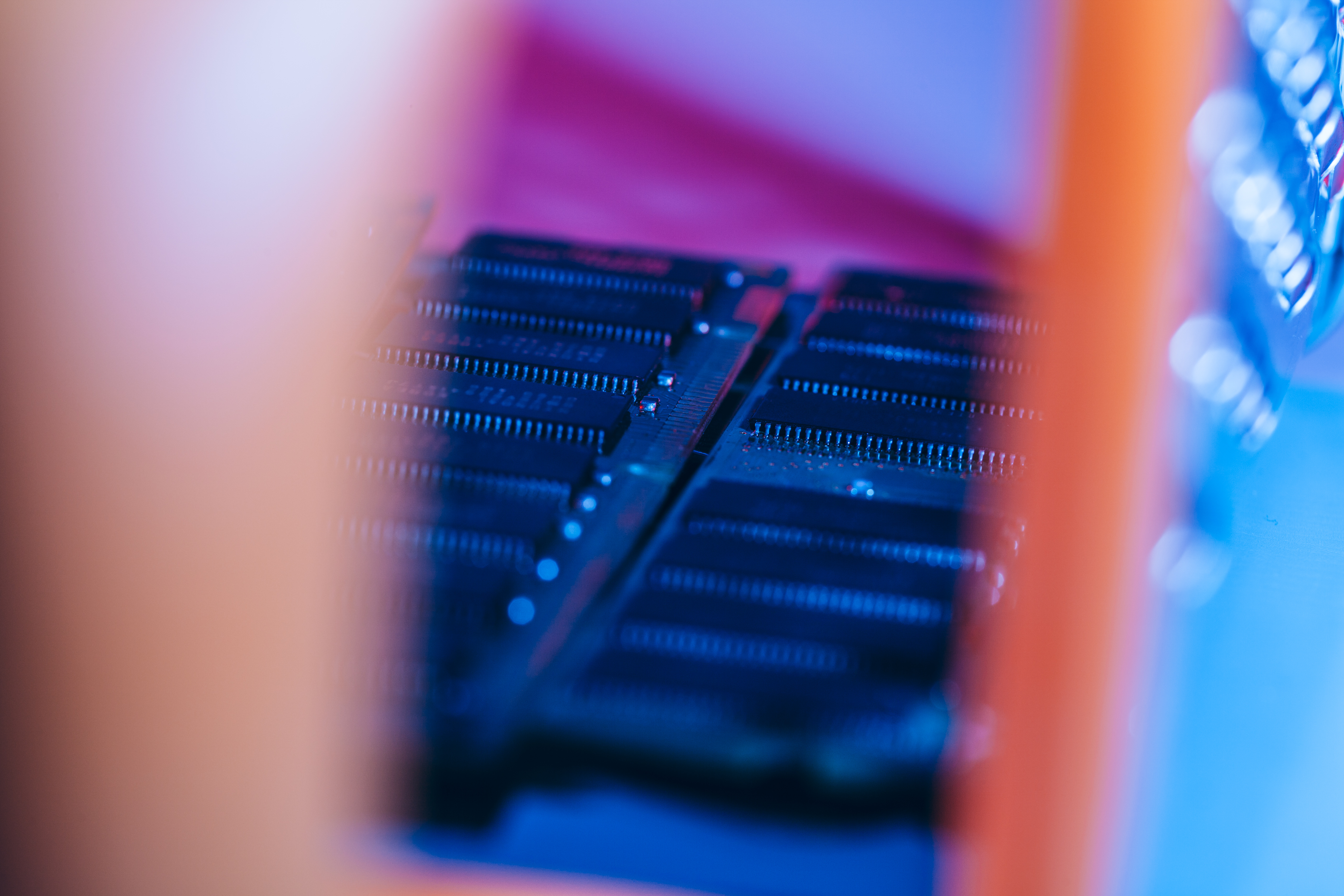
Seasoned builders often have a penchant for the latest and greatest technology. While staying updated with new advancements is crucial, it can also lead to impulsive decisions that overlook practical considerations. New technology often comes with teething problems, such as driver issues or untested compatibility with other components. Experienced builders might assume their knowledge will help them navigate these issues, but without thorough research, they can find themselves facing unexpected challenges.
3. Neglecting Cable Management

Cable management often gets dismissed as a purely cosmetic detail—a nice-to-have for Instagram-worthy builds, not a must for seasoned pros. But that mindset overlooks a critical truth: good cable management isn’t just about aesthetics—it’s about airflow, efficiency, and long-term system health. When cables are left tangled, obstructing pathways and cluttering the case, they disrupt the natural flow of air that keeps your components cool. This can lead to hotspots, higher internal temperatures, and, over time, thermal stress on your CPU, GPU, and motherboard.
4. Underestimating Power Supply Requirements

Even the most experienced builders can fall into the trap of assuming their go-to PSU wattage will always be enough. After all, if a 650W unit worked flawlessly five years ago, why wouldn’t it now? The answer lies in the rapidly increasing power demands of modern components. Today’s high-performance GPUs, especially from NVIDIA and AMD, can draw significantly more power than their predecessors—not just at peak load, but in sudden spikes that cheaper or underpowered PSUs may struggle to handle.
5. Ignoring Thermal Management

Thermal management is often treated as a set-it-and-forget-it part of the build process—especially by seasoned builders who’ve seen their cooling setups perform reliably in the past. But with each new generation of CPUs and GPUs, thermal output climbs, and yesterday’s cooling solution may no longer cut it. What worked for a mid-tier build a few years ago might buckle under the heat of today’s high-core-count processors and power-hungry graphics cards.
6. Overlooking Software and BIOS Updates
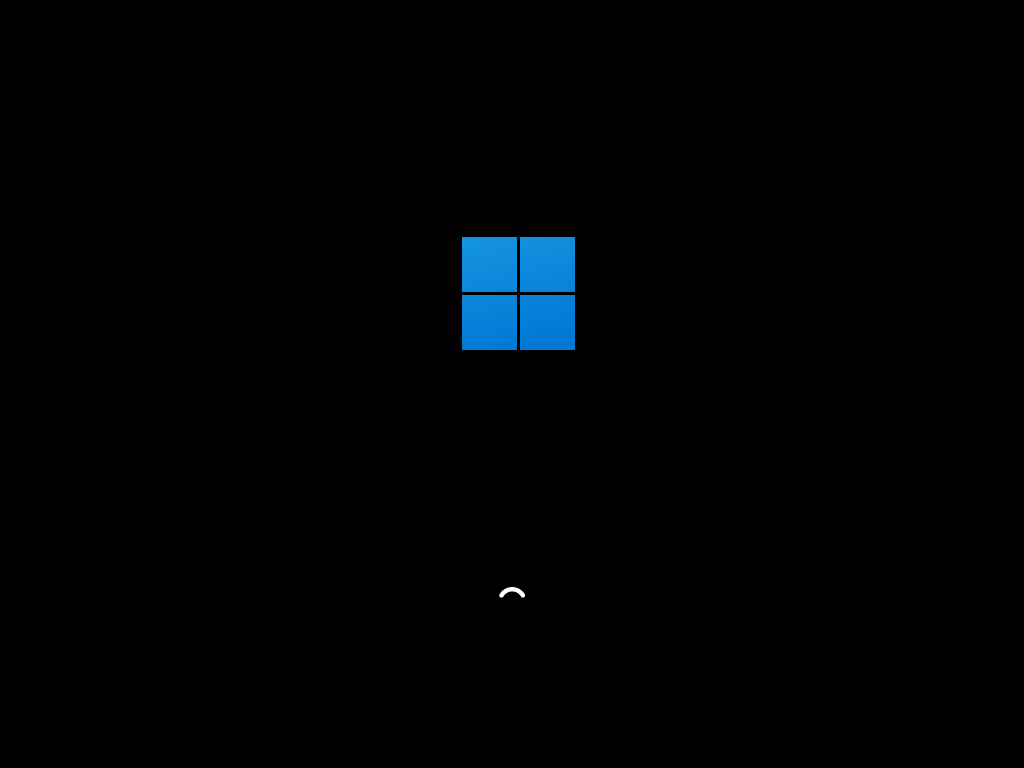
For many experienced builders, the thrill lies in the hardware—unboxing a new GPU, slotting in high-speed RAM, or assembling the perfect airflow setup. But what often gets overlooked is the software layer that makes all that hardware function smoothly. System stability and peak performance depend just as much on updated drivers, firmware, and BIOS as they do on physical components. Relying solely on hardware know-how can lead seasoned builders to skip critical software updates, assuming the system will “just work.” But outdated chipset drivers, GPU software, or BIOS versions can cause all sorts of problems: from crashes and freezing to throttling, poor peripheral recognition, and even full system instability—especially with newer CPUs or memory modules. BIOS updates, in particular, often include fixes for compatibility with new components and performance optimizations.
7. Disregarding Future-Proofing
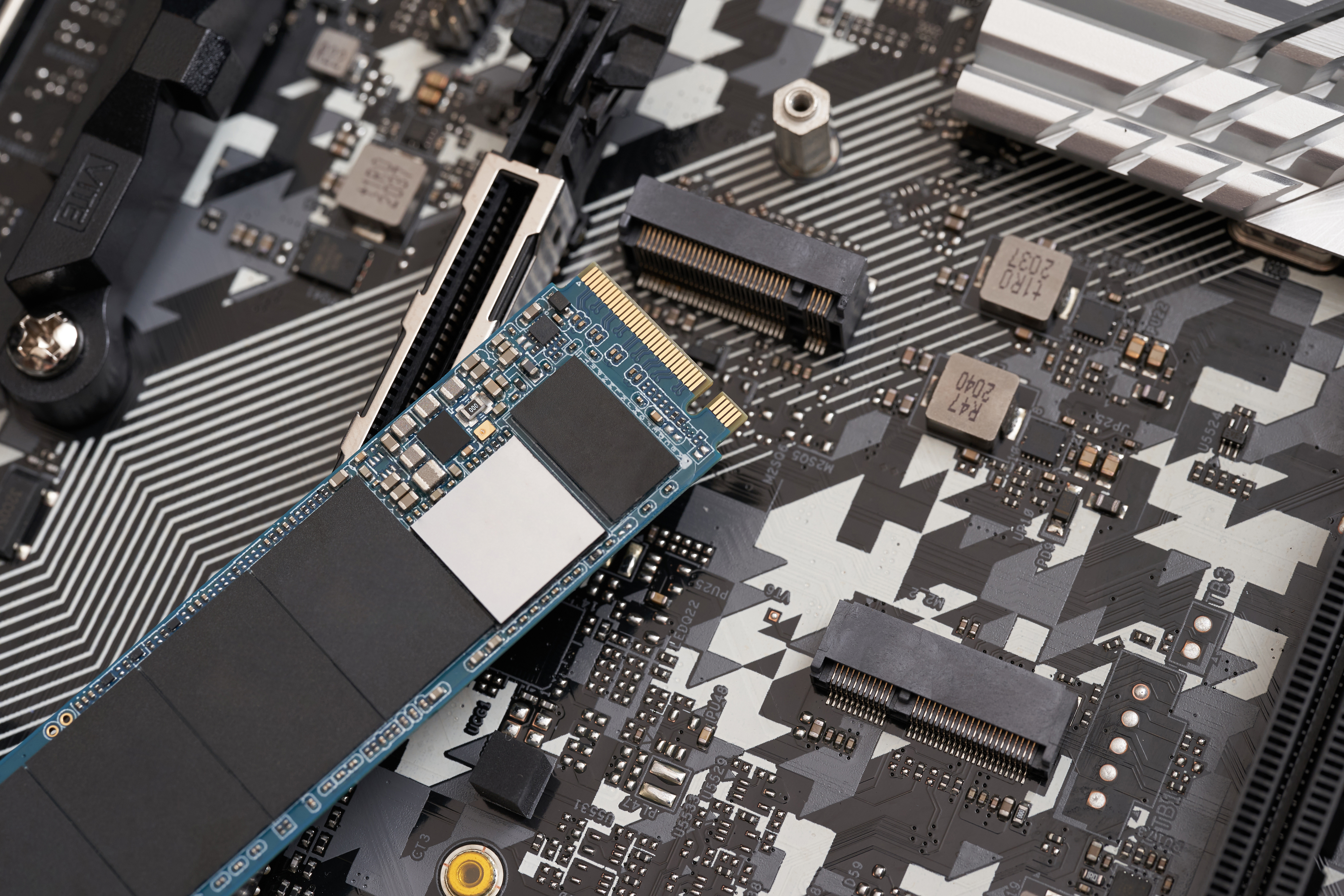
Experienced builders often approach PC builds with laser focus—dialing in every spec to meet current performance needs. But in doing so, they can fall into a common trap: optimizing for the present without leaving room for the future. While it's tempting to build exactly what you need today, ignoring future-proofing can result in expensive and inconvenient upgrades down the line. The tech landscape evolves quickly—new CPU sockets, faster RAM standards, PCIe revisions, and GPU power demands can make an otherwise solid build feel outdated within a couple of years. Overlooking features like extra RAM slots, a higher-wattage PSU, or a motherboard with future-gen support can lock you into an upgrade loop that’s more wasteful and costly than building with foresight.
Embracing a Continuous Learning Mindset

Even the most seasoned PC builders aren’t immune to missteps—and that’s exactly what keeps the craft alive. In a world where technology evolves at breakneck speed, resting on past knowledge is a fast track to falling behind. The pitfalls explored in this article aren’t just cautionary tales—they’re reminders that mastery comes from staying curious, not just confident. Every build is an opportunity to refine, rethink, and relearn. Whether it's reassessing thermal loads, updating firmware, or planning for tomorrow’s upgrades, the best builders treat every detail like it matters—because it does. So don’t let experience turn into complacency. Let it sharpen your eye, deepen your discipline, and keep you ahead of the curve. After all, true expertise isn’t about never making mistakes—it’s about knowing which ones to never repeat.







