9 PC Terms Every Beginner Should Learn (So You Don’t Get Ripped Off)
In today’s digital world, owning a PC is easy—understanding it is where the real power lies. Whether you're buying a new system, upgrading components, or troubleshooting slowdowns, knowing the right terms can save you time, money, and serious frustration. But let’s face it: tech jargon can be intimidating, even for seasoned users. That’s why we’ve broken down 9 essential PC terms every user should know—not just to sound smart, but to make smarter choices. These aren’t just buzzwords—they’re the building blocks of performance, security, and long-term efficiency. From CPU to SSD, RAM to GPU, each term carries weight in how your system behaves and how much value you get from it. This guide is your cheat sheet to digital confidence—so the next time you're staring down a spec sheet or making an upgrade decision, you'll know exactly what matters. Let’s decode the tech and put the power back in your hands.
1. CPU: The Heart of Your PC
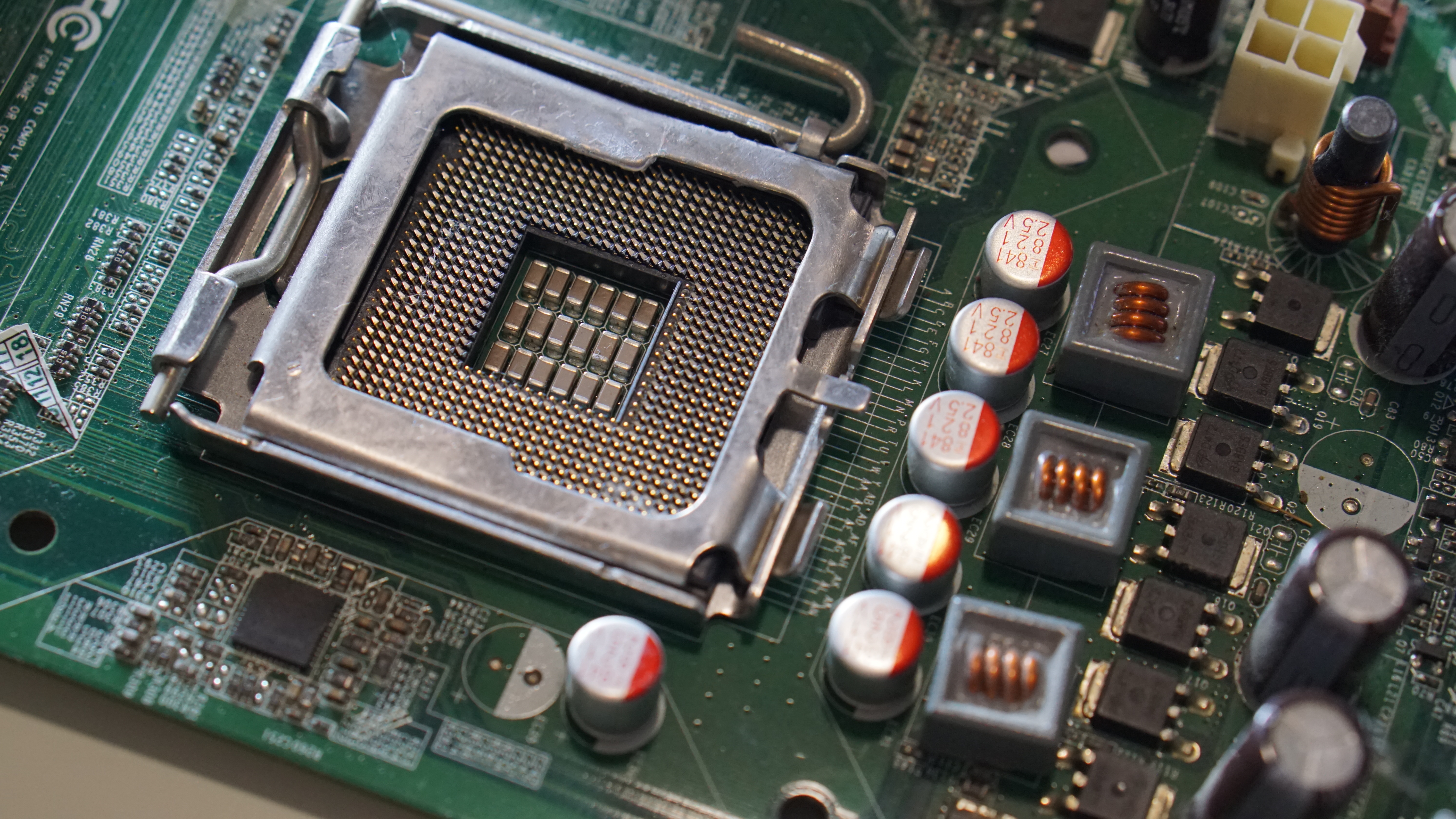
The Central Processing Unit (CPU) is often referred to as the brain or heart of a computer, responsible for executing instructions and managing tasks. Understanding the CPU's role is essential because it directly impacts your computer's speed and efficiency. When purchasing or upgrading a PC, knowing the difference between single-core and multi-core processors, clock speed, and cache size is crucial. A powerful CPU can handle more tasks simultaneously, making it ideal for multitasking and running complex applications. Investing in a suitable CPU ensures your system can keep up with your demands, preventing bottlenecks and enhancing overall performance.